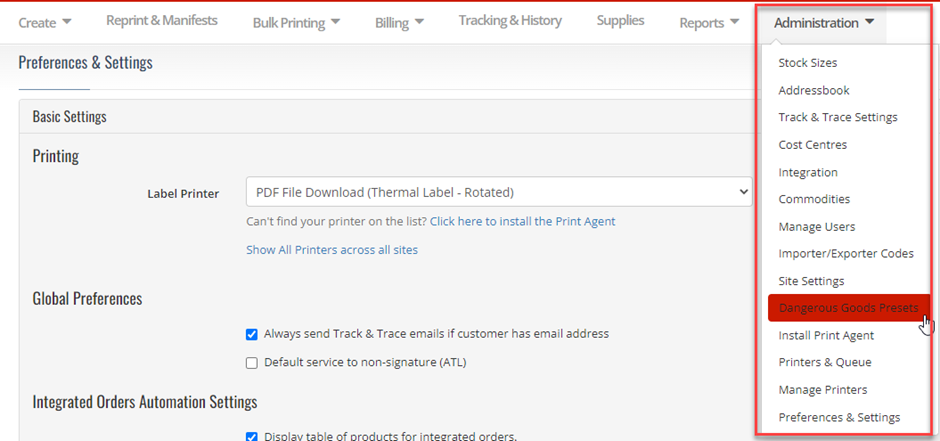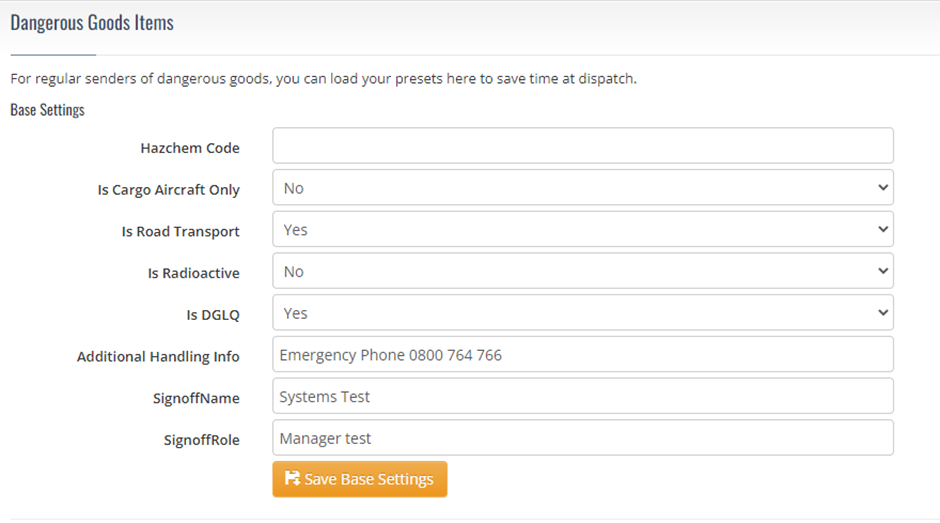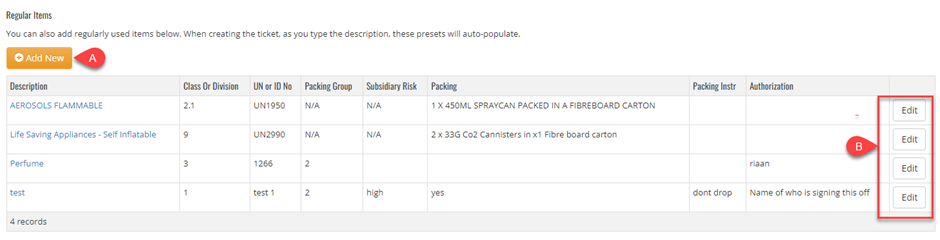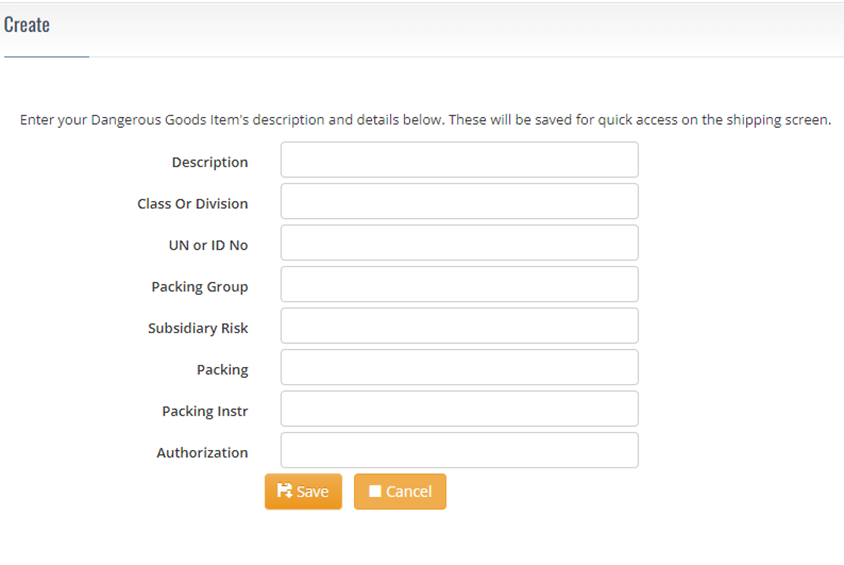GoSweetSpot: Setting up and adding new Dangerous Goods
Setting up Dangerous Goods can help you save time when creating your shipments, especially if you are sending Dangerous Goods on a regular basis.
How to set up Dangerous Goods
- Go to Administration then Dangerous Goods Presets
- Declare default values for Dangerous Goods paperwork
- Click Save Base Settings

How to add new Dangerous Good items
- Click Add New under Regular Items (A)
- Fill out the necessary details for the Dangerous Goods item
- Click Save
- Once all items are added, they will display as a list that can be edited later (B).
Related Articles
GoSweetSpot: Shipping Dangerous Goods
If you're planning to send Dangerous Goods, it's crucial to follow the rules for shipping hazardous materials to properly transport your items without interruption Don't know what a Dangerous Good is? Read our Dangerous Goods Policy before sending ...GoSweetSpot: Shipments
Get Shipment Updates Description Get status updates for shipments. Requests Method: GET Content Type: application/json URL: https://help.nzcouriers.co.nz/gosweetspot-api-integration/gosweetspot-shipments Headers access_key : your unique API key ...GoSweetSpot: Models
Available Rate Model Attribute Type Description quoteId Guid Unique rates calculation identifier. carrierId integer Id of carrier. carriername string Display name of courier provider. deliverytype string Courier delivery/service type. cost decimal ...GoSweetSpot: API introduction
In this Documentation: Authentication Rate Limiting Sandbox Account Data Types and Formats Concepts Common Use Cases Endpoints Tracing Your Calls FAQ Freight API provides programmatic access to GSS functionality and content. The API is REST API and ...GoSweetSpot: WooCommerce Installation
Prerequisite This article is an extension of the GoSweetSpot Shipping Options App article. Please ensure you have read that before continuing. Linking GoSweetSpot and WooCommerce Plugin After finding the GoSweetSpot Shipping Options plugin on ...