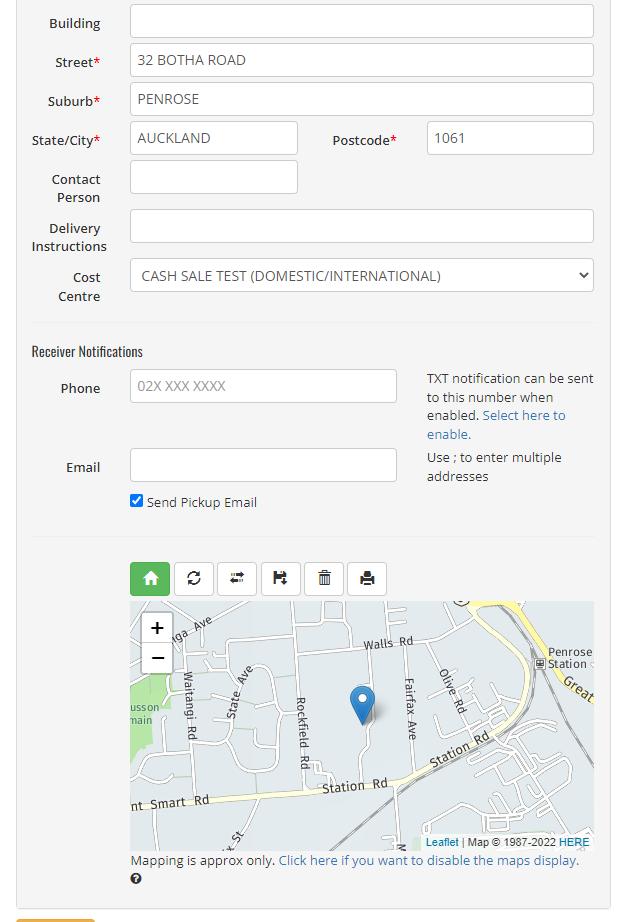GoSweetSpot: Quick Function Buttons
What do the Quick Function buttons mean?
Here is what they all mean:
| Button | Description |
|---|---|
 | Autofill receiver details with your address |
 | Reset the address |
 | Swap the sender & Receiver addresses (quick way to create a return label) |
 | Save this address to your address book |
 | Delete this address from your address book |
 | Print a plain, unbarcoded address label (not a courier ticket) |
Extra tip!
Want to save manually entered addresses automatically?
Users with Administration access can set these to be automatically saved to your address book. See the Administrators Guide - Preferences & Settings then Advanced Settings.
Related Articles
GoSweetSpot: Sending an Item
If you're sending an item for the first time on GoSweetSpot, here is a quick guide to sending items if you're sending domestically within New Zealand. Includes description of what each Receivers details mean and how to ensure your address is ...GoSweetSpot: Publish Manifest
Description This function accepts as input all pending consignments that are ready for manifesting. These consignments are manifested to their respective carriers, and a summary manifest report is returned as a PDF. This method will accept ...GoSweetSpot: API introduction
In this Documentation: Authentication Rate Limiting Sandbox Account Data Types and Formats Concepts Common Use Cases Endpoints Tracing Your Calls FAQ Freight API provides programmatic access to GSS functionality and content. The API is REST API and ...GoSweetSpot: Stock Sizes
Stock sizes allow you to save your commonly used package sizes as favourites. These are saved on the drop list on the Create page which is available to you for quick selection. What each section means Ordering: Here you can allocate the order that ...GoSweetSpot: How to automate stock sizes
1. Go to the Stock Sizes page The Stock Sizes page is located under the Administration tab on your GoSweetSpot homepage. Stock Sizes refer to the ‘Packages’ box on the Create page. Click to Zoom 2. Save all of your frequently used package sizes Save ...