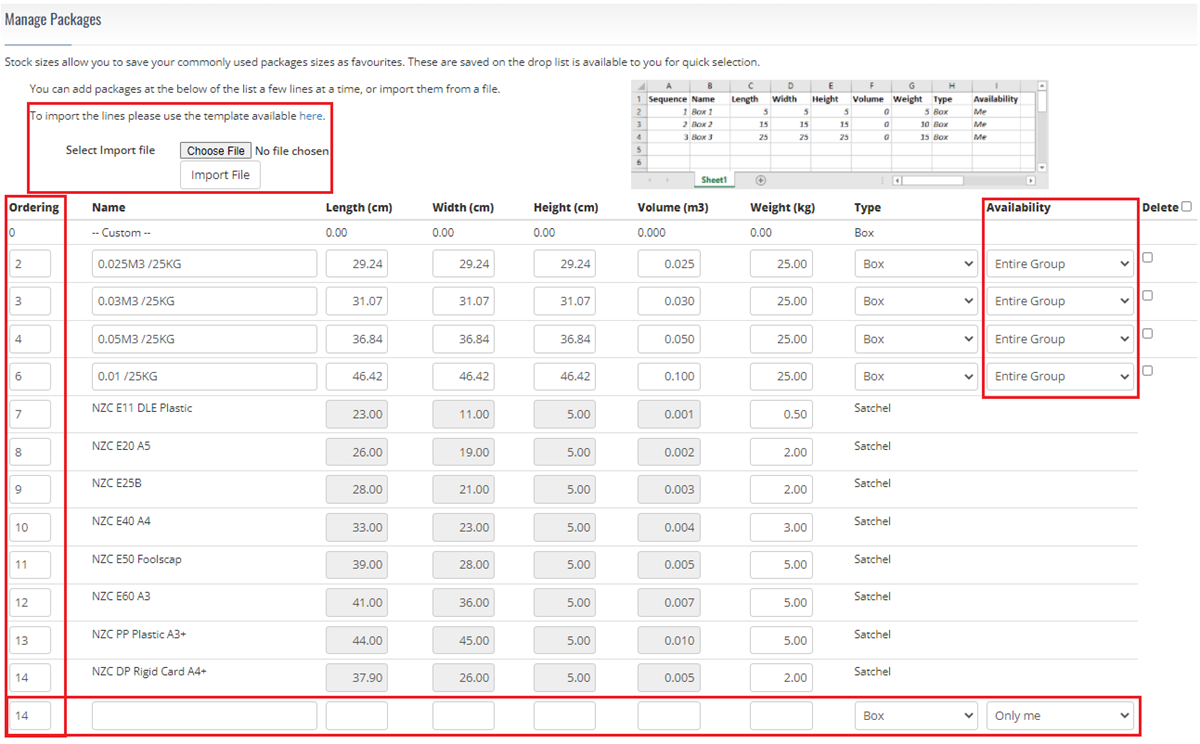GoSweetSpot: Stock Sizes
Stock sizes allow you to save your commonly used package sizes as favourites.
These are saved on the drop list on the Create page which is available to you for quick selection.
What each section means
- Ordering: Here you can allocate the order that the parcel options appear in the drop-down list on the Create page.
- Import File: You can use this function to import multiple stock sizes at a time, or you can add stock sizes one by one directly on the page.
- Availability: If you have a multi-site set-up, please be aware that any changes you make with the selection Entire Group will apply to all sites. To customise for your site only, select This site only from the drop-down list.
Note: Please ensure your parcel sizes are accurate and account for any external packaging. Incorrectly declared items will incur under-ticketing charges.
Wanting to automate stock sizes? We have an article here that explains how to automate stock sizes.
Related Articles
GoSweetSpot: API Stock sizes
Get a list of Stock sizes Description Get list of available stock sizes Requests Method: GET Content Type: application/json URL: https://api-docs.gosweetspot.com/docs/stock-sizes/get.html Headers access_key : your unique API key provided by GSS. ...GoSweetSpot: How to automate stock sizes
1. Go to the Stock Sizes page The Stock Sizes page is located under the Administration tab on your GoSweetSpot homepage. Stock Sizes refer to the ‘Packages’ box on the Create page. Click to Zoom 2. Save all of your frequently used package sizes Save ...GoSweetSpot: Models
Available Rate Model Attribute Type Description quoteId Guid Unique rates calculation identifier. carrierId integer Id of carrier. carriername string Display name of courier provider. deliverytype string Courier delivery/service type. cost decimal ...GoSweetSpot: Shipments
Get Shipment Updates Description Get status updates for shipments. Requests Method: GET Content Type: application/json URL: https://help.nzcouriers.co.nz/gosweetspot-api-integration/gosweetspot-shipments Headers access_key : your unique API key ...GoSweetSpot: Shipping Dangerous Goods
If you're planning to send Dangerous Goods, it's crucial to follow the rules for shipping hazardous materials to properly transport your items without interruption Don't know what a Dangerous Good is? Read our Dangerous Goods Policy before sending ...