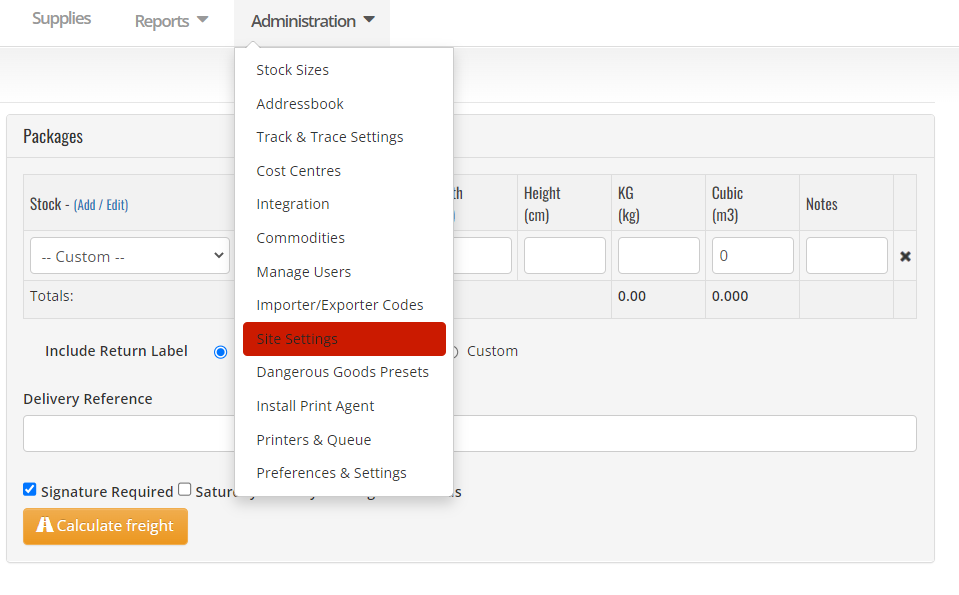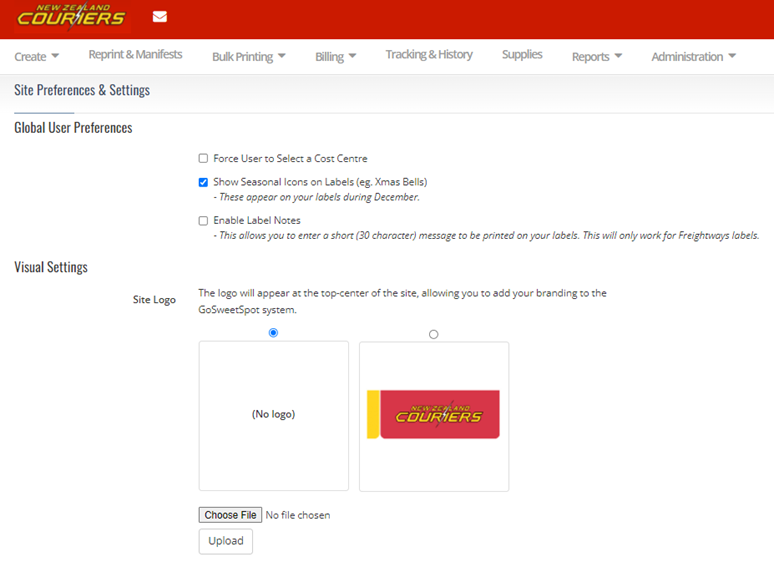GoSweetSpot: Site Settings
Site Settings can be found under Administration. The Site Settings page allows you to customise your GoSweetSpot page.
The Site Settings tab will take you to the Site Preferences & Settings screen.
Description of Site Settings fields
| Field | Description |
|---|---|
Global User Preferences | Select preferences that will apply to all users. |
| Enable Label Notes | Enable ‘Label Notes’ here. Label notes can be used in place of packing slips. The label note will print on the label. |
Visual Settings | Add a logo to customise your GSS site with your branding. |
Internal references | Here you can enable internal reference fields to appear on the shipping screen. They are displayed under the ‘Delivery Reference’ field. Unlike the delivery reference, the information inputted into these fields is not displayed on the label and is instead displayed on your internal tracking reports. These fields are also customisable, you can name them and choose the type of field from the options of either text, a droplist or a checklist. Note: Tracking Reports can be downloaded into Excel format from the ‘Tracking & History’ tab. |
Related Articles
GoSweetSpot: Shipments
Get Shipment Updates Description Get status updates for shipments. Requests Method: GET Content Type: application/json URL: https://help.nzcouriers.co.nz/gosweetspot-api-integration/gosweetspot-shipments Headers access_key : your unique API key ...GoSweetSpot: API introduction
In this Documentation: Authentication Rate Limiting Sandbox Account Data Types and Formats Concepts Common Use Cases Endpoints Tracing Your Calls FAQ Freight API provides programmatic access to GSS functionality and content. The API is REST API and ...GoSweetSpot: How to set up Shipping options
What are GoSweetSpot Shipping Options? Define rules based on shopping cart value, and weight of products in the cart, or simply mark up your current rates. Apply surcharges for residential or outer area (rural) deliveries as validated by us based on ...GoSweetSpot: Preferences & Settings
What does the Preference & Settings page do? This page allows you to set your preferences for a number of basic and advanced settings. When you click on the Preferences and Settings tab you will see the below screen. To view the advanced settings ...GoSweetSpot: Labels
Labels in Queue Description Queue a provided image file for printing via the print application. Requests Method: POST Content Type: application/json URL: https://api-docs.gosweetspot.com/docs/labels/post.html Headers access_key : your unique API key ...