GoSweetSpot: How to book a courier pickup
If you do not have a regular pickup (auto call) scheduled, you can book a pickup from the GoSweetSpot platform as required.
- Go to the Reprints & Manifests page
- Click Book Pickup
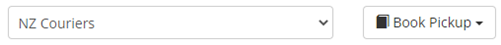
You may have multiple options in the drop-down box i.e. NZ Couriers or NZ Couriers International.
You must have your primary sending carrier (New Zealand Couriers) selected when you select ‘Book Pickup’ regardless of which service the item is travelling by, as your New Zealand Couriers driver collects all items for you, and bookings will not be registered if sent to the wrong carrier.
Related Articles
GoSweetSpot: Adding and Importing to your Address Book
What is the AddressBook used for? The Addressbook is where you can import and manage your company’s address book, including: Find and download the address file import template Import and validate an address book Create new validated addresses (Add ...GoSweetSpot: API introduction
In this Documentation: Authentication Rate Limiting Sandbox Account Data Types and Formats Concepts Common Use Cases Endpoints Tracing Your Calls FAQ Freight API provides programmatic access to GSS functionality and content. The API is REST API and ...GoSweetSpot: Book a Pickup
Description Query to book a driver to pick up from your location. They will make a best effort attempt to pick up on the same day - however, if you book after 2PM it is recommended that you book again in the morning if they don't pick up on the same ...GoSweetSpot: Webhooks
Description GSS can provide feedback to your site using webhooks for certain action triggers. Actions that can be subscribed to include: Shipment created Shipment pickup registered by courier Shipment delivery registered by courier Shipment tracking ...How to book a pickup at my account location | My Parcels Portal
1. Log in Navigate to the New Zealand Couriers' Sender Portal page (click here) and log in using your username and password. 2. Navigate to 'Pickups.' Navigate to the 'Pickups' icon in the upper left corner and click on it, or click here to navigate ...