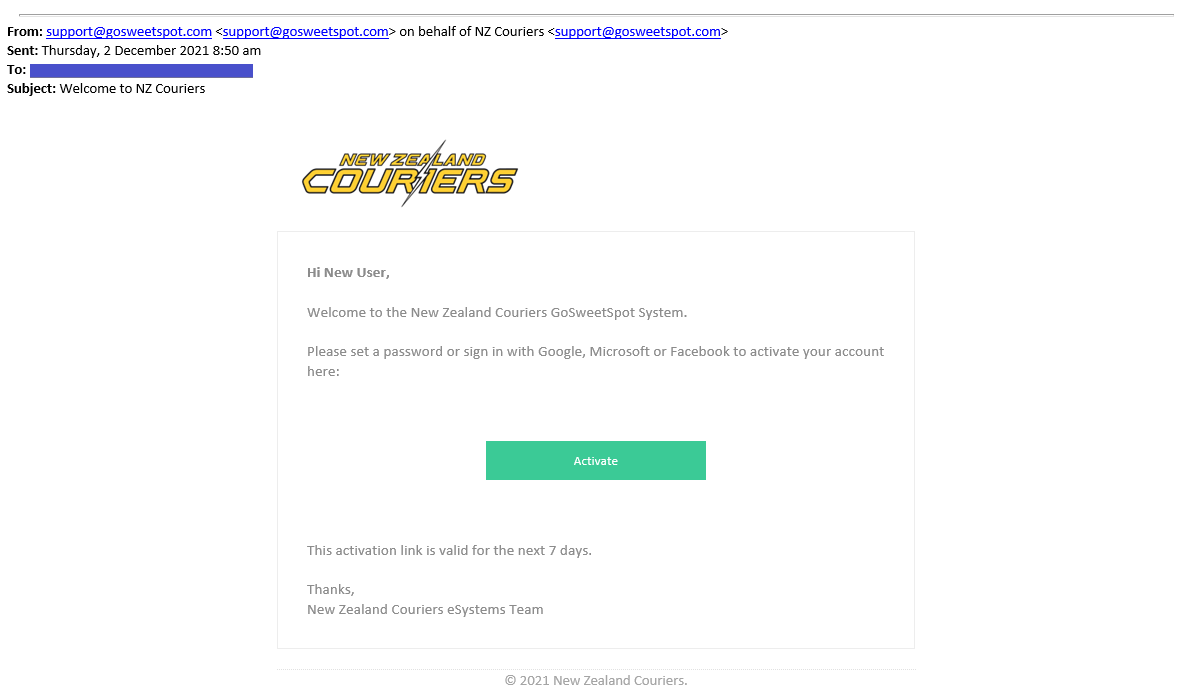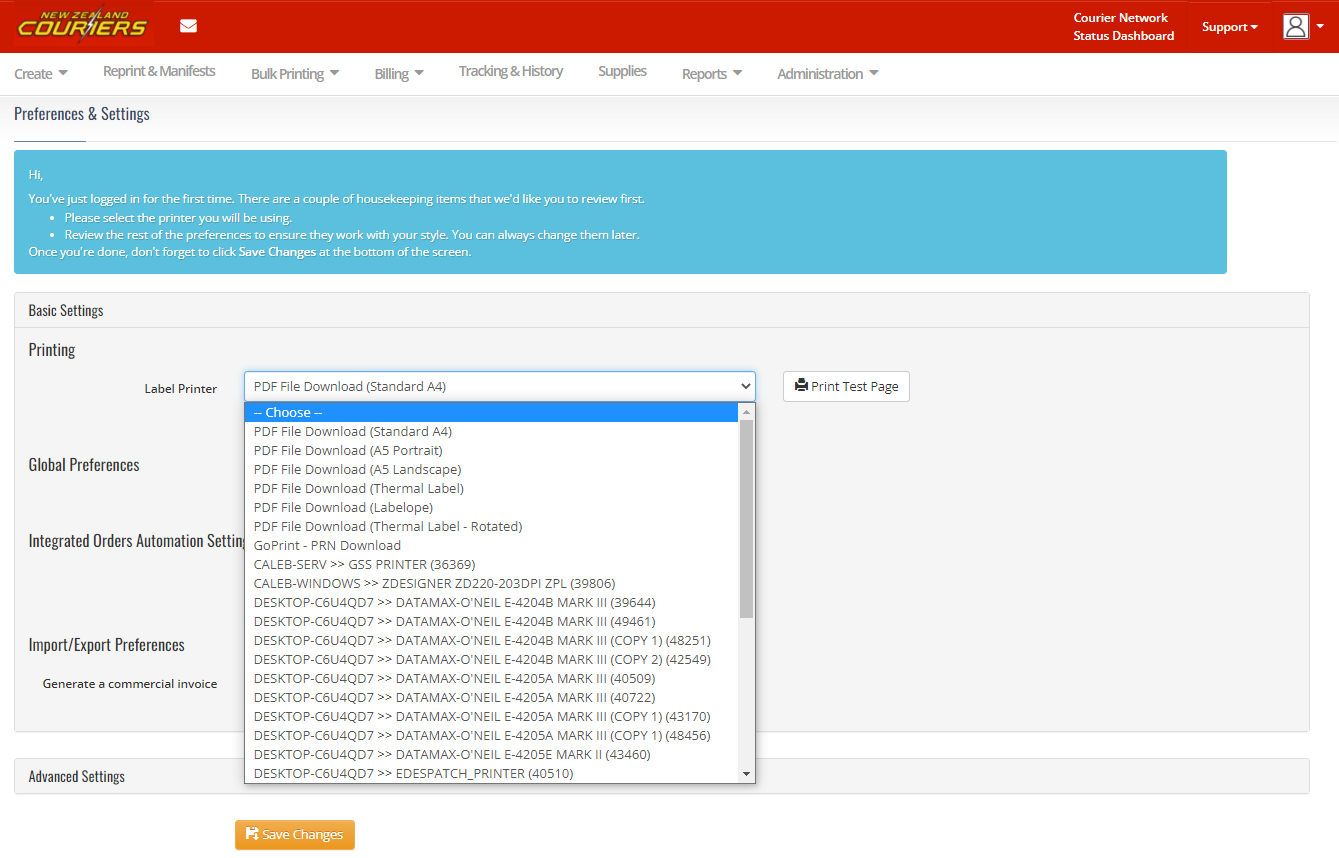GoSweetSpot: Getting started and logging in
Getting started on GoSweetSpot
- When your account is ready to use, you will receive an email from support@gosweetspot.com inviting you to set a password and activate your account. This link is valid for 7 days.
- If you cannot find your welcome email, please check your junk email. If you require the activation link to be sent to you again, please contact your Account Manager.
Logging in to GoSweetSpot
- When you log in for the first time, you will arrive at the Preferences & Settings Screen. You will only need to complete this once.
- If you accidentally miss a setting, you can change this at a later stage by clicking on the person icon in the top right-hand corner and clicking Settings.
- If you are unsure about what settings to use, please contact your Account Manager, who will be able to offer guidance for your individual needs.
- Once you have completed these changes, click the orange Save Changes button at the bottom of the webpage. You will be taken to the sending screen, and an orange-coloured banner confirming ‘Preferences Saved’ should appear across the top of the screen.
- All done.
Related Articles
GoSweetSpot: Labels
Labels in Queue Description Queue a provided image file for printing via the print application. Requests Method: POST Content Type: application/json URL: https://api-docs.gosweetspot.com/docs/labels/post.html Headers access_key : your unique API key ...
GoSweetSpot: Webhooks
Description GSS can provide feedback to your site using webhooks for certain action triggers. Actions that can be subscribed to include: Shipment created Shipment pickup registered by courier Shipment delivery registered by courier Shipment tracking ...
GoSweetSpot: Shipments
Get Shipment Updates Description Get status updates for shipments. Requests Method: GET Content Type: application/json URL: https://help.nzcouriers.co.nz/gosweetspot-api-integration/gosweetspot-shipments Headers access_key : your unique API key ...
GoSweetSpot: Rates
Description Query to get available courier services and rates for the destination. Requests Method: POST Content Type: application/json URL: https://api-docs.gosweetspot.com/docs/rates/post.html Headers access_key : your unique API key provided by ...
GoSweetSpot: Models
Available Rate Model Attribute Type Description quoteId Guid Unique rates calculation identifier. carrierId integer Id of carrier. carriername string Display name of courier provider. deliverytype string Courier delivery/service type. cost decimal ...